Reports can be accessed by clicking on ‘Reports’ on the top menu. Salesken currently presents three different types of reports to analyze your sales progress.
All these reports can be filtered and sorted.
1. Filter:
To see what filters are available for each report, look at the top right corner of each report. Date filters are set to the current week by default.
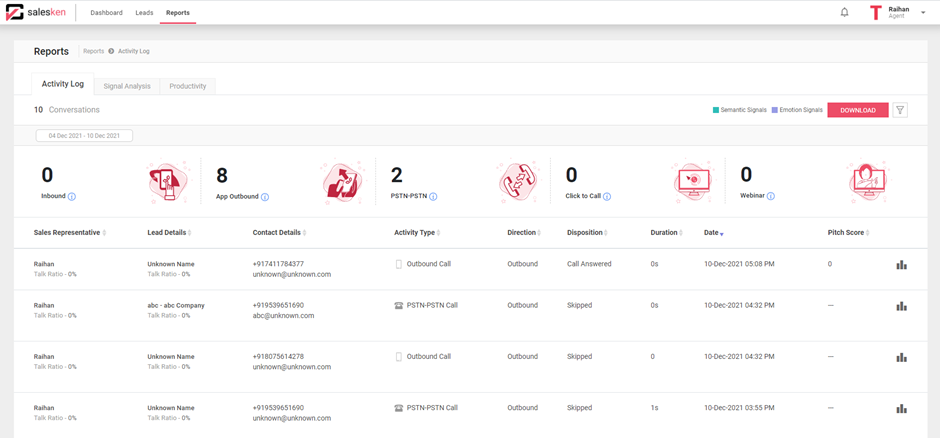
2. Sort:
To sort lists in ascending or descending order, just click on the titles of each column as marked by arrows in the image below.
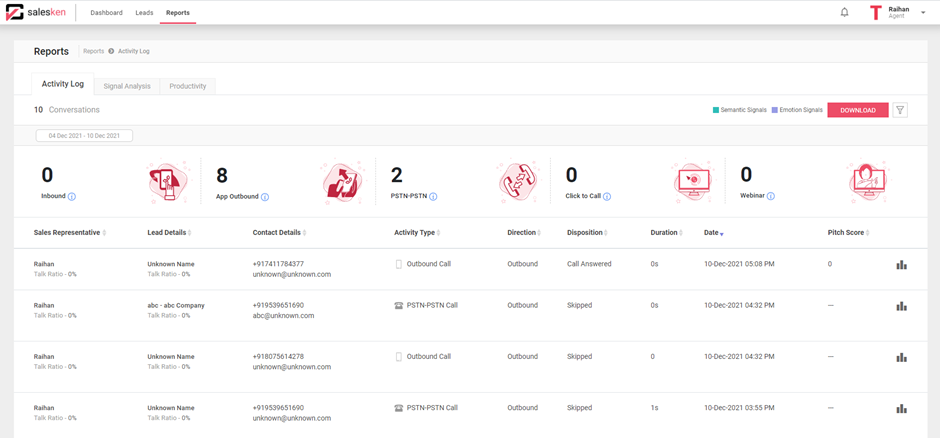
3. Downloading Report:
To download an XLS file for the insights report, click on the Download button. The report is downloaded in the Excel (.xlsx) format on your local machine.
